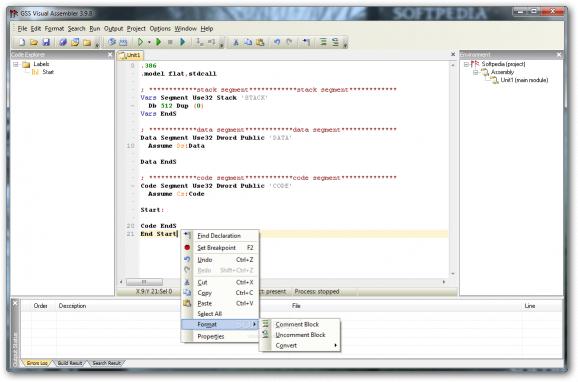Make sure your applications are properly built by running a set of analysis operations, debugging and compilers with this powerful IDE. #Development Environment #Syntax Highlighter #File Debugger #IDE #Assembler #Highlight
The better a program is written, the easier it becomes for you to communicate with a machine in order to get the desired result. Building an application requires solid programming knowledge, as well as various utilities that are able to wrap the code in a fully-functional environment. This is done with Integrated Development Environments such as GSS Visual Assembler.
In terms of visuals, the application is pretty polished and doesn't pose any accommodation problems. Most of the space is taken up by the text editor, which is cleverly equipped with a syntax highlighter and IntellliSense for an enhanced experience. Side panels provide quick access to project elements, such as code explorer or files used, while an output window lets you view the state of each operation you perform.
By default, the application comes with a few assemblers, such as TASM of Borland, as well as MASM32 of Microsoft. However, you are free to add custom ones by specifying a name and corresponding paths for compiler, linker, debugger, library and all other needed components.
You can tweak more settings, depending on the output you need. The application lets you pick parameters for code completion, various events to be alerted of and to display and even file association if the case requires it. There is also a decent amount of liberty when it comes to visual customization, with options to adjust color and size of text, configure syntax highlighter and more.
If you consider your new program is packed with a lot of features, then it surely contains an abundance of lines of code. Luckily, you can use various search and replace tools in order to quickly identify text strings, variables or structures in case any building errors occur.
You can take your application for a spin either to be checked for errors or run a debugger for thorough analysis. Running options let you do so either with or without a debugger, compile or build your project, manage resources and even add custom command lines for more options.
GSS Visual Assembler is a practical Integrated Development Environment you might just want to try out if you're looking for something new or simply want to easily build your projects. Packed with an intuitive design, syntax highlighter and IntelliSense, you quickly get the hang of it. Overall, you only need to have the code properly written, because the application can take care of the rest.
GSS Visual Assembler 3.9.8
add to watchlist add to download basket send us an update REPORT- runs on:
- Windows All
- file size:
- 3.6 MB
- filename:
- SetupEn.zip
- main category:
- Programming
- developer:
- visit homepage
ShareX
Windows Sandbox Launcher
IrfanView
calibre
Zoom Client
7-Zip
4k Video Downloader
Bitdefender Antivirus Free
Microsoft Teams
Context Menu Manager
- Bitdefender Antivirus Free
- Microsoft Teams
- Context Menu Manager
- ShareX
- Windows Sandbox Launcher
- IrfanView
- calibre
- Zoom Client
- 7-Zip
- 4k Video Downloader