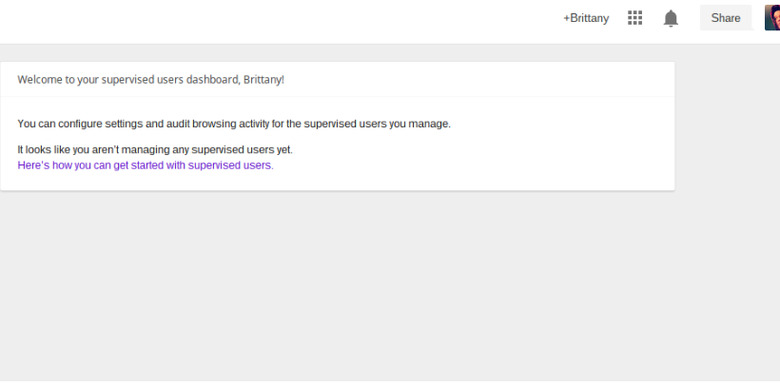Google Chrome and Chromebooks score Supervised Users beta feature
Chrome and Chromebooks are on the cusp of having parental controls, with Google unveiling a new feature called "Supervised Users" today. The functionality gives parents and others the ability to limit Chrome with things like SafeSearch filtering, website blocking, and more. The feature is currently available to those in the beta channel.
The feature was introduced by Google Software Engineer Pam Greene, though rumbles about it have surfaced in the past. The preview is rolling out now, and can be accessed by heading over to Chrome.com/manage, where one will have access to the account's dashboard. Before that is possible, however, the Supervised User has to be set up, which Google has provided an instructional write up on.
With this feature, parents can setup a Chromebook, for example, for a child, restricting the browser in such a way that only age-appropriate content can be accessed. The same parent can later review the websites that the child has accessed while on the machine, adding and removing websites to the blocked list as desired. If a website that has been blocked wants to be accessed, the parent will be able to see that desire.
While Chromebooks seem to be a larger focus for Google, an earlier version of the beta feature is available for those who are running something other than Chrome OS, whether Linux, Windows, or Mac. If you're not seeing the feature yet and you're on the beta channel, be patient — Google says the feature is rolling out over the course of the next week, so it might take a while to get your way.
VIA: TechCrunch
SOURCE: Chrome Blogspot