...I was concerned that just going to the site might result in getting a virus, since the site really seems not to be legitimate.
I can find no reason for you to be concerned. In the past, there have been exploits using malicious Java code that caused problems merely by visiting a website, but that was quite some time ago and the effects would be obvious. If you keep your Mac updated with software updates from Apple that particular threat will be minimized to an acceptable degree - practically none at all.
That website didn't deposit anything on the Mac I used, other than a few "cookies" typical of garbage websites. To eradicate them completely, click the Safari menu and select "Reset Safari...".
Make it look like this:
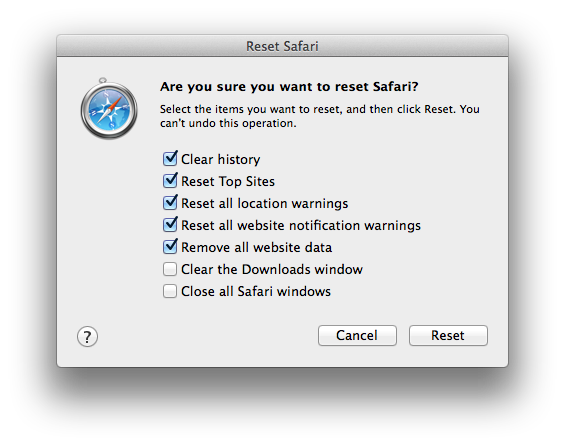
Click Reset. You will need to log in again to any websites that require logins (such as this one).
The far greater threat would be to have clicked on some link that attempted to defraud you in one way or another, by convincing you to reveal personal information such as passwords or credit card numbers, or to convince you to pay for something you don't need. You didn't do that.
You didn't say so, but was there a reason you went to a site alleging to rid your Mac of malware? Clearly you ought not to do that. If you think something is wrong with your Mac please ask about it here, or preferably AppleCare directly, before taking any action.