学习地址:
https://www.majiaxueyuan.com/uc/play/65
Oauth2.0的一些简单介绍:
https://blog.csdn.net/qq_28198181/article/details/100523474
目录
1.创建资源服务器
要访问资源服务器受保护的资源需要携带令牌(从授权服务器获得)
客户端往往同时也是一个资源服务器,各个服务之间的通信(访问需要权限的资源)时需携带访问令牌
资源服务器通过 @EnableResourceServer 注解来开启一个 OAuth2AuthenticationProcessingFilter 类型的过滤器
通过继承 ResourceServerConfigurerAdapter 类来配置资源服务器
就是需要新建立一个资源服务器 resourceserver
1.需要的maven:
<parent>
<groupId>org.springframework.boot</groupId>
<artifactId>spring-boot-starter-parent</artifactId>
<version>2.0.1.RELEASE</version>
</parent>
<!-- 管理依赖 -->
<dependencyManagement>
<dependencies>
<dependency>
<groupId>org.springframework.cloud</groupId>
<artifactId>spring-cloud-dependencies</artifactId>
<version>Finchley.M7</version>
<type>pom</type>
<scope>import</scope>
</dependency>
</dependencies>
</dependencyManagement>
<dependencies>
<!-- SpringBoot整合Web组件 -->
<dependency>
<groupId>org.springframework.boot</groupId>
<artifactId>spring-boot-starter-web</artifactId>
</dependency>
<dependency>
<groupId>org.projectlombok</groupId>
<artifactId>lombok</artifactId>
</dependency>
<!-- springboot整合freemarker -->
<dependency>
<groupId>org.springframework.boot</groupId>
<artifactId>spring-boot-starter-freemarker</artifactId>
</dependency>
<!-->spring-boot 整合security -->
<dependency>
<groupId>org.springframework.boot</groupId>
<artifactId>spring-boot-starter-security</artifactId>
</dependency>
<dependency>
<groupId>org.springframework.cloud</groupId>
<artifactId>spring-cloud-starter-oauth2</artifactId>
</dependency>
</dependencies>
<!-- 注意: 这里必须要添加, 否者各种依赖有问题 -->
<repositories>
<repository>
<id>spring-milestones</id>
<name>Spring Milestones</name>
<url>https://repo.spring.io/libs-milestone</url>
<snapshots>
<enabled>false</enabled>
</snapshots>
</repository>
</repositories>
2.application.properties配置信息
配置需要通过返回到authServer认证服务的路径去
server.port=8081
logging.level.org.springframework.security=DEBUG
security.oauth2.resource.tokenInfoUri=http://localhost:8080/oauth/check_token
security.oauth2.resource.preferTokenInfo=true
####从认证授权中心上验证token
security.oauth2.client.accessTokenUri=http://localhost:8080/oauth/token
security.oauth2.client.userAuthorizationUri=http://localhost:8080/oauth/authorize
###appid
security.oauth2.client.clientId=yyy_client(这个是自己配置的)
###appSecret
security.oauth2.client.clientSecret=yyy_secret(这个是自己配置的)
3.资源拦截配置
用于拦截请求,通过验证的才能进行访问资源。
@Configuration
@EnableResourceServer
public class ResourceServerConfiguration extends ResourceServerConfigurerAdapter {
@Override
public void configure(HttpSecurity http) throws Exception {
// 对 api/user 请求进行拦截
http.authorizeRequests().antMatchers("/api/user/**").authenticated();
}
}
4.资源服务请求
正常的一个请求方式
@RestController
@RequestMapping("/api/user")
public class UserController {
@RequestMapping("/addUser")
public String addUser() {
return "addUser!!!!!!!!!!!!!!!!!!!!!!!!!!!!";
}
}5.启动类添加注解
使用注解
@SpringBootApplication
@EnableOAuth2Sso
public class ResourceServerApplication {
public static void main(String[] args) {
SpringApplication.run(ResourceServerApplication.class, args);
}
}
2.启动权限服务器和资源服务器并访问路径
启动,如果直接访问会报错没有权限,
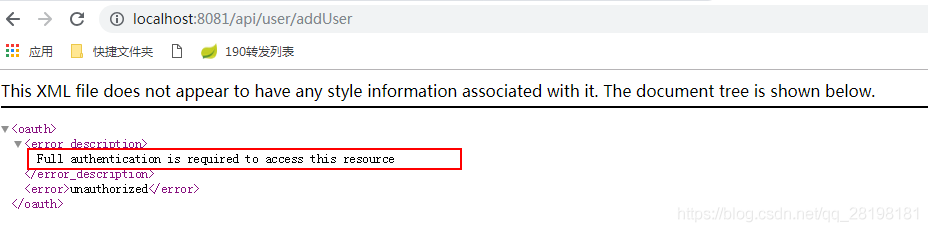
需要通过得到访问权限才能得到。这个时候需要通过postman的方式获取数据
通过password模式获取(数据放在body通过post方式发送)
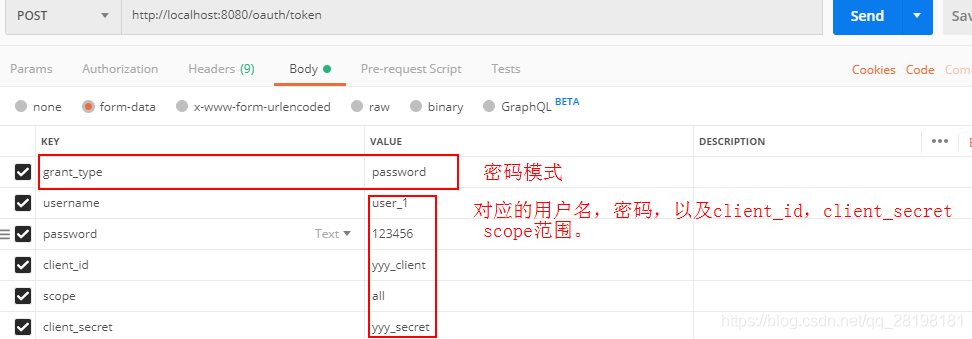
能够获取到token
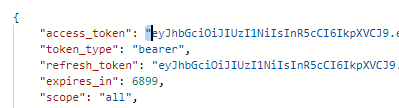
也可以通过其他模式,比如验证码模式,通过回调获取code
http://localhost:8080/oauth/authorize?response_type=code&client_id=yyy_client&redirect_uri=http://www.4399.com![]()
访问token路径
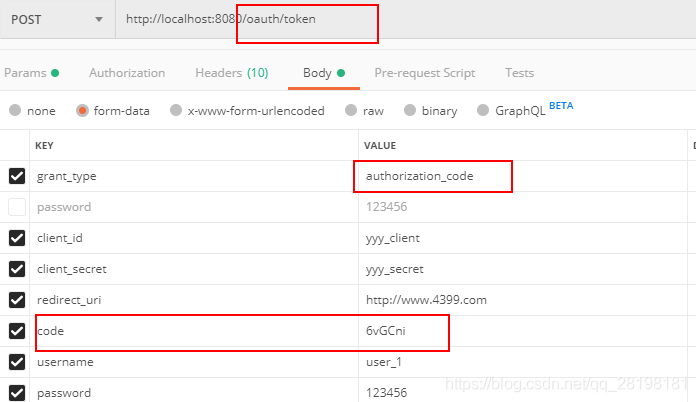
获得code
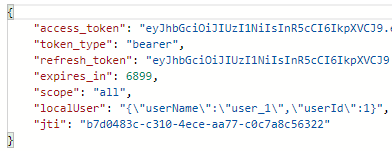
然后通过路径资源请求访问,header里面携带token码
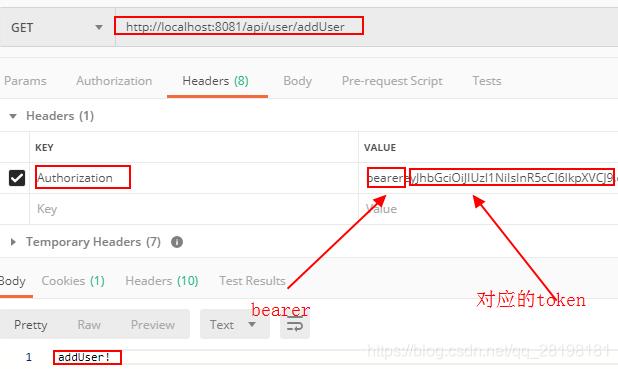
以上





















 1067
1067











 被折叠的 条评论
为什么被折叠?
被折叠的 条评论
为什么被折叠?








