Gray Code in Matlab – from/to binary and decimal
| The Gray code (also known as reflected binary code), is a binary numerical system where two consecutive values differ in only one bit. The Gray code code was originally designed to prevent undesired transient states or outputs from electro- mechanical switches. Today, this code is used to facilitate error correction in digital communications and digital-to-analog converters. |
In this article, we’re going to develop a simple Matlab algorithm to make conversions between (from/to) binary and gray codes.
Convert a binary number to a Gray number
Let’s understand the algorithm to go from binary to Gray. See the conversion from ‘11101’ binary to its equivalent in Gray code.
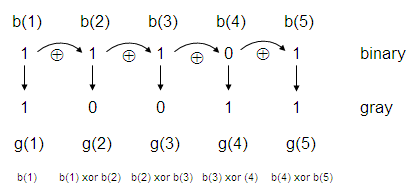
The most significant bit (MSB) in Gray is taken directly from the MSB in binary. The rest of the Gray bits comes from a xor operation between the precedent binary bit(b(i-1)) and the current binary bit (b(i)). In the case shown in the figure above:
g(1) = b(1)
g(2) = b(1) xor b(2)
g(3) = b(2) xor b(3)
g(4) = b(3) xor b(4)
g(5) = b(4) xor b(5)
The xor operation produces a 1 if the bits are different, and produces a 0 if the bits are equal. So, a binary ‘11101’ becomes a ‘10011’ in Gray.
Let’s propose a code in Matlab to do it.
function g = bin2gray(b)
g(1) = b(1);
for i = 2 : length(b);
x = xor(str2num(b(i-1)), str2num(b(i)));
g(i) = num2str(x);
end
The input parameter to this function is a binary number (expressed in a string), the output is the equivalent Gray number (also expressed as a string).
g = bin2gray('11101')
g = bin2gray('10010')
g = bin2gray('11110')
g = bin2gray('10000')
We get these string-results from Matlab:
g = 10011
g = 11011
g = 10001
g = 11000
We also can test a full sequence. We go from decimal-to-binary (using built-in function dec2bin) and then to Gray (using our developed function), for example:
for d = 0 : 15
b = dec2bin(d);
g = bin2gray(b);
disp({d b g})
end
The results are (decimal, binary, gray):
[0] '0' '0'
[1] '1' '1'
[2] '10' '11'
[3] '11' '10'
[4] '100' '110'
[5] '101' '111'
[6] '110' '101'
[7] '111' '100'
[8] '1000' '1100'
[9] '1001' '1101'
[10] '1010' '1111'
[11] '1011' '1110'
[12] '1100' '1010'
[13] '1101' '1011'
[14] '1110' '1001'
[15] '1111' '1000'
Convert a Gray number to a binary number
Now let’s understand the algorithm to go from Gray to binary. See the conversion from ‘10011’ Gray to its binary equivalent.
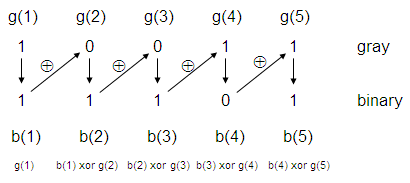
The most significant bit (MSB) in binary is taken directly from the MSB in Gray. The rest of the binary bits comes from a xor operation between the precedent binary bit (b(i-1)) and the current Gray bit (g(i)). In the case shown in the figure above:
b(1) = g(1)
b(2) = b(1) xor g(2)
b(3) = b(2) xor g(3)
b(4) = b(3) xor g(4)
b(5) = b(4) xor g(5)
Our proposed Matlab function to achieve the conversion is:
function b = gray2bin(g)
b(1) = g(1);
for i = 2 : length(g);
x = xor(str2num(b(i-1)), str2num(g(i)));
b(i) = num2str(x);
end
Let’s test our function:
b = gray2bin('10011')
b = gray2bin('11011')
b = gray2bin('10001')
b = gray2bin('11000')
We get these string-results:
b = 11101
b = 10010
b = 11110
b = 10000
And now we test a full sequence, going decimal-to-binary, binary-to-gray, and gray-to-binary:
for d = 0 : 15
g = bin2gray(dec2bin(d));
b = gray2bin(g);
disp({d g b})
end
We get (decimal, gray, binary):
[0] '0' '0'
[1] '1' '1'
[2] '11' '10'
[3] '10' '11'
[4] '110' '100'
[5] '111' '101'
[6] '101' '110'
[7] '100' '111'
[8] '1100' '1000'
[9] '1101' '1001'
[10] '1111' '1010'
[11] '1110' '1011'
[12] '1010' '1100'
[13] '1011' '1101'
[14] '1001' '1110'
[15] '1000' '1111'





















 537
537











 被折叠的 条评论
为什么被折叠?
被折叠的 条评论
为什么被折叠?








