springboot quick start
https://projects.spring.io/spring-boot/
https://docs.spring.io/spring-boot/docs/1.5.8.RELEASE/reference/htmlsingle/
1.修改pom,添加依赖
<parent>
<groupId>org.springframework.boot</groupId>
<artifactId>spring-boot-starter-parent</artifactId>
<version>1.5.8.RELEASE</version>
</parent>
<dependencies>
<dependency>
<groupId>org.springframework.boot</groupId>
<artifactId>spring-boot-starter-web</artifactId>
</dependency>
</dependencies>
2.建立目录结构,controller,service,dao
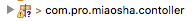
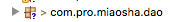
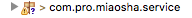
3.创建MainApplication DemoController
@SpringBootApplication
public class MainApplication {
public static void main(String[] args) throws Exception {
SpringApplication.run(MainApplication.class, args);
}
}
4.创建Result
result用于存放调用的结果
包含返回的状态码Code,信息msg和数据data
package com.pro.miaosha.result;
public class Result<T> {
private int code;
private String msg;
private T data;
/**
* 成功时候的调用
* */
public static <T> Result<T> success(T data){
return new Result<T>(data);
}
/**
* 失败时候的调用
* */
public static <T> Result<T> error(CodeMsg codeMsg){
return new Result<T>(codeMsg);
}
private Result(T data) {
this.data = data;
}
private Result(int code, String msg) {
this.code = code;
this.msg = msg;
}
private Result(CodeMsg codeMsg) {
if(codeMsg != null) {
this.code = codeMsg.getCode();
this.msg = codeMsg.getMsg();
}
}
//这里还有setter和getter,篇幅限制先省略
}
5.创建CodeMsg
用于存放状态码和提示信息
package com.pro.miaosha.result;
public class CodeMsg {
private int code;
private String msg;
//通用的错误码
public static CodeMsg SUCCESS = new CodeMsg(0, "success");
public static CodeMsg SERVER_ERROR = new CodeMsg(500100, "服务端异常");
public static CodeMsg BIND_ERROR = new CodeMsg(500101, "参数校验异常:%s");
//登录模块 5002XX
public static CodeMsg SESSION_ERROR = new CodeMsg(500210, "Session不存在或者已经失效");
public static CodeMsg PASSWORD_EMPTY = new CodeMsg(500211, "登录密码不能为空");
public static CodeMsg MOBILE_EMPTY = new CodeMsg(500212, "手机号不能为空");
public static CodeMsg MOBILE_ERROR = new CodeMsg(500213, "手机号格式错误");
public static CodeMsg MOBILE_NOT_EXIST = new CodeMsg(500214, "手机号不存在");
public static CodeMsg PASSWORD_ERROR = new CodeMsg(500215, "密码错误");
//商品模块 5003XX
//订单模块 5004XX
//秒杀模块 5005XX
private CodeMsg( ) {
}
private CodeMsg( int code,String msg ) {
this.code = code;
this.msg = msg;
}
public int getCode() {
return code;
}
public void setCode(int code) {
this.code = code;
}
public String getMsg() {
return msg;
}
public void setMsg(String msg) {
this.msg = msg;
}
public CodeMsg fillArgs(Object... args) {
int code = this.code;
String message = String.format(this.msg, args);
return new CodeMsg(code, message);
}
@Override
public String toString() {
return "CodeMsg [code=" + code + ", msg=" + msg + "]";
}
}
浏览访问http://localhost:8080/demo/hello/api
6.集成thymeleaf
<dependency>
<groupId>org.springframework.boot</groupId>
<artifactId>spring-boot-starter-thymeleaf</artifactId>
</dependency>
7.添加配置application.properties
spring.thymeleaf.prefix=classpath:/templates/
spring.thymeleaf.suffix=.html
注意后面不能与空格 否则会找不到模板
8.与前端交接template/hello.html
<!DOCTYPE HTML>
<html xmlns:th="http://www.thymeleaf.org">
<head>
<title>hello</title>
<meta http-equiv="Content-Type" content="text/html; charset=UTF-8" />
</head>
<body>
<p th:text="'hello:'+${name}" ></p>
</body>
</html>
9.集成mybatis
大纲:
- 添加依赖
- application.properties配置druid
- 数据库中建立表 name+id
- 在domain中添加一个叫User的对象(包含name和id)
- 在dao中添加一个接口叫UserDao(@Mapper.@Select @Insert)
- userService 中有一个@autowired的userdao,在getById当中直接调用UserDao的getById
http://www.mybatis.org/spring-boot-starter/mybatis-spring-boot-autoconfigure/
添加依赖:
<dependency>
<groupId>org.mybatis.spring.boot</groupId>
<artifactId>mybatis-spring-boot-starter</artifactId>
<version>1.3.1</version>
</dependency>
<dependency>
<groupId>mysql</groupId>
<artifactId>mysql-connector-java</artifactId>
</dependency>
<dependency>
<groupId>com.alibaba</groupId>
<artifactId>druid</artifactId>
<version>1.0.5</version>
</dependency>
添加数据源配置druid
#mybatis
mybatis.type-aliases-package=com.imooc.miaosha.domain
mybatis.mapperLocations = classpath:com/imooc/miaosha/dao/*.xml
mybatis.configuration.map-underscore-to-camel-case=true
#datasource
spring.datasource.url=jdbc:mysql://10.110.3.62:3333/miaosha?useUnicode=true&characterEncoding=utf-8&allowMultiQueries=true&useSSL=false
spring.datasource.username=root
spring.datasource.password=123456
spring.datasource.driver-class-name=com.mysql.jdbc.Driver
#druid
spring.datasource.type=com.alibaba.druid.pool.DruidDataSource
spring.datasource.filters=stat
spring.datasource.maxActive=2
spring.datasource.initialSize=1
spring.datasource.maxWait=60000
spring.datasource.minIdle=1
spring.datasource.timeBetweenEvictionRunsMillis=60000
spring.datasource.minEvictableIdleTimeMillis=300000
spring.datasource.validationQuery=select 'x'
spring.datasource.testWhileIdle=true
spring.datasource.testOnBorrow=false
spring.datasource.testOnReturn=false
spring.datasource.poolPreparedStatements=true
spring.datasource.maxOpenPreparedStatements=20
添加config:
public class DruidConfig {
private String url;
private String username;
private String password;
private String driverClassName;
private String type;
private String filters;
private int maxActive;
private int initialSize;
private int minIdle;
private long maxWait;
private long timeBetweenEvictionRunsMillis;
private long minEvictableIdleTimeMillis;
private String validationQuery;
private boolean testWhileIdle;
private boolean testOnBorrow;
private boolean testOnReturn;
private boolean poolPreparedStatements;
private int maxOpenPreparedStatements;
@Bean
public DataSource druidDataSource() {
DruidDataSource datasource = new DruidDataSource();
datasource.setUrl(url);
datasource.setUsername(username);
datasource.setPassword(password);
datasource.setDriverClassName(driverClassName);
datasource.setInitialSize(initialSize);
datasource.setMinIdle(minIdle);
datasource.setMaxActive(maxActive);
datasource.setMaxWait(maxWait);
datasource.setTimeBetweenEvictionRunsMillis(timeBetweenEvictionRunsMillis);
datasource.setMinEvictableIdleTimeMillis(minEvictableIdleTimeMillis);
datasource.setValidationQuery(validationQuery);
datasource.setTestWhileIdle(testWhileIdle);
datasource.setTestOnBorrow(testOnBorrow);
datasource.setTestOnReturn(testOnReturn);
datasource.setPoolPreparedStatements(poolPreparedStatements);
datasource.setMaxOpenPreparedStatements(maxOpenPreparedStatements);
try {
datasource.setFilters(filters);
} catch (SQLException e) {
e.printStackTrace();
}
return datasource;
}
}
@Bean
public ServletRegistrationBean druidStatServlet() {
ServletRegistrationBean reg = new ServletRegistrationBean();
reg.setServlet(new StatViewServlet());
reg.addUrlMappings("/druid/*");
reg.addInitParameter("loginUsername", "caAdmin");
reg.addInitParameter("loginPassword", "caPass123");
reg.addInitParameter("logSlowSql", "true");
reg.addInitParameter("slowSqlMillis", "1000");
return reg;
}
-
添加mysql-connctor、druid依赖
-
创建数据表User,Service、Dao、Domain
CREATE TABLE user ( id int(11) NOT NULL, name varchar(24) DEFAULT NULL, PRIMARY KEY (id) ) ENGINE=InnoDB DEFAULT CHARSET=utf8mb4 -
@Select注解
<!DOCTYPE mapper PUBLIC "-//mybatis.org//DTD Mapper 3.0//EN" "http://mybatis.org/dtd/mybatis-3-mapper.dtd"> <mapper namespace="com.imooc.miaosha.dao.UserDao"> </mapper>
(1)getById测试
(2)事务 @Transactional 测试
10.整合redis
-
安装redis
下载redis安装文件 http://redis.io/redis-4.0.2.tar.gztar -zvxf redis-4.0.2.tar.gz cd redis-4.0.2 make make install src/redis-server & //启动服务器 src/redis-cli //客户端连接 util/install_server.sh 安装成系统服务 chkconfig –-list | grep redis 查看是否开机启动 -
配置redis.conf
daemonize yes bind 0.0.0.0 requirepass
添加配置
引入jedis和fastjson依赖
<dependency>
<groupId>redis.clients</groupId>
<artifactId>jedis</artifactId>
</dependency>
<dependency>
<groupId>com.alibaba</groupId>
<artifactId>fastjson</artifactId>
<version>1.2.38</version>
</dependency>
添加配置:
#redis
redis.host=10.110.3.62
redis.port=6379
redis.timeout=3
redis.password=123456
redis.poolMaxTotal=10
redis.poolMaxIdle=10
redis.poolMaxWait=3
@ConfigurationProperties(prefix="redis")
@Component
public class RedisConfig {
private String host;
private int port;
private int timeout;//秒
private String password;
private int poolMaxTotal;
private int poolMaxIdle;
private int poolMaxWait;//秒
}
编写RedisSerive KeyPrefix BaseKey
package com.pro.miaosha.redis;
public interface KeyPrefix {
public int expireSeconds();
public String getPrefix();
}
package com.pro.miaosha.redis;
public abstract class BasePrefix implements KeyPrefix{
private int expireSeconds;
private String prefix;
public BasePrefix(String prefix) {
this(0,prefix);
}
public BasePrefix(int expireSeconds, String prefix) {
super();
this.expireSeconds = expireSeconds;
this.prefix = prefix;
}
public int expireSeconds() {
return expireSeconds;//默认0代表永不过期
}
public String getPrefix() {
String className = getClass().getSimpleName();
return className+":"+prefix;
}
}
package com.pro.miaosha.redis;
public class UserKey extends BasePrefix{
private UserKey(String prefix) {
super(prefix);
}
private UserKey(int expireSeconds,String prefix) {
super(expireSeconds,prefix);
}
public static UserKey getById = new UserKey("id");
public static UserKey getByName = new UserKey("name");
}




















 1158
1158











 被折叠的 条评论
为什么被折叠?
被折叠的 条评论
为什么被折叠?








