
PunkBuster is an anti-cheat program installed by some PC games. It includes two processes—PnkBstrA.exe and PnkBstrB.exe—that run in the background on your computer. PunkBuster monitors your system for evidence of cheating in online games.
PunkBuster是一些PC游戏安装的反作弊程序。 它包含两个进程,即PnkBstrA.exe和PnkBstrB.exe,它们在计算机的后台运行。 PunkBuster监视您的系统,以查找在线游戏中作弊的证据。
什么是PunkBuster? (What Is PunkBuster?)

PunkBuster, developed by Even Balance, Inc., has a long history. It was created in 2000, and was first integrated into 2001’s Return to Castle Wolfenstein. It’s currently available for Mac and Linux as well as Windows, so even Mac or Linux gamers may notice PunkBuster running in the background. PunkBuster is installed automatically when you install a game that uses it.
由Even Balance,Inc.开发的PunkBuster历史悠久。 它创建于2000年,并首次整合到2001年的《重返德军总部》中。 它目前可用于Mac和Linux以及Windows,因此,即使Mac或Linux游戏玩家也可能会注意到PunkBuster在后台运行。 当您安装使用PunkBuster的游戏时,它会自动安装。
This software runs in the background on your PC. If you’re playing an online multiplayer game that uses PunkBuster, and you’re connected to a PunkBuster-secured server, it scans your PC’s memory for any evidence of known “cheat” or “hack” programs. PunkBuster has an automatic update feature that downloads a database of new “definitions” of known cheat programs.
该软件在PC上在后台运行。 如果您正在玩使用PunkBuster的在线多人游戏,并且已连接到受PunkBuster保护的服务器,它将扫描您PC的内存,以查找已知的“作弊”或“黑客”程序的任何证据。 PunkBuster具有自动更新功能,可以下载已知作弊程序的新“定义”数据库。
In other words, it works a lot like an antivirus program, except it scans your PC for cheat programs instead of malware. Specifically, PunkBuster is looking for utilities like “aimbots” that aim for you in shooter games, “map hacks” that show you the full map in online games, tools that let you see through walls, and anything else that gives you an unfair advantage by breaking the rules of a multiplayer game. It doesn’t care if you cheat in single-player games.
换句话说,它的工作原理与防病毒程序非常相似,只不过它会扫描您的PC上的欺诈程序而不是恶意软件。 具体来说,PunkBuster正在寻找在射击游戏中针对您的“ aimbots”等实用工具,向您展示在线游戏中完整地图的“ map hacks”,可以让您看穿墙壁的工具以及任何其他给您带来不公平优势的工具打破多人游戏规则。 不管您是否在单人游戏中作弊。
PunkBuster doesn’t just look at the processes running on your PC—it can also check to see if you’ve modified game files. It’s designed to bust those cheating “punks.” After all, it’s not fun to be stomped in an online game by someone who’s cheating.
PunkBuster不仅查看PC上运行的进程,还可以查看是否修改了游戏文件。 它旨在消除那些作弊的“朋克”。 毕竟,被欺骗的人踩踏在线游戏并不有趣。
PunkBuster何时活动? (When Is PunkBuster Active?)
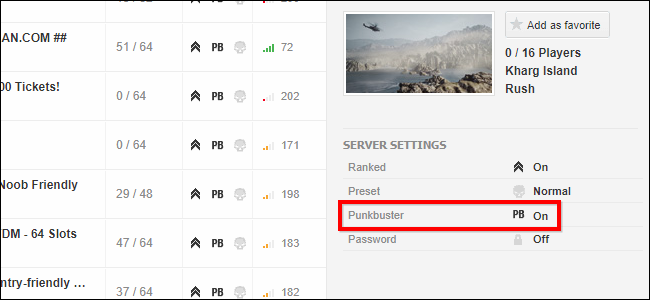
The anti-cheat features are only activated while you’re playing a PunkBuster-enabled game on a PunkBuster-enabled server. Games must be specifically designed to support PunkBuster, and it’s up to each game server’s operator to choose whether PunkBuster is required or not. But, while you’re connected to a server that requires PunkBuster, it will monitor your PC in the background to ensure you’re not cheating.
仅当您在启用PunkBuster的服务器上玩启用PunkBuster的游戏时,才能激活反作弊功能。 游戏必须专门设计为支持PunkBuster,并且每个游戏服务器的运营商都可以选择是否需要PunkBuster。 但是,当您连接到需要PunkBuster的服务器时,它将在后台监视您的PC,以确保您不会作弊。
While you’re connected to the server, the server administrator has a variety of tools they can use to check on your system, including taking screenshots of your game and viewing information about your key bindings.
当您连接到服务器时,服务器管理员可以使用多种工具来检查系统,包括拍摄游戏的屏幕截图以及查看有关按键绑定的信息。
If PunkBuster notices anything suspicious, the PunkBuster-enabled servers can ban you. You will sometimes receive a warning, but you could also be permanently banned based on the CD key of the game you’re playing or the hardware details of the PC you’re playing it on. These permanent bans could prevent you from playing any PunkBuster-enabled games on any PunkBuster-enabled servers on that PC.
如果PunkBuster发现任何可疑内容,则启用PunkBuster的服务器可以禁止您使用。 有时您会收到警告,但根据您正在玩的游戏的CD密钥或您正在玩的PC的硬件详细信息,也可能会永久禁止您访问。 这些永久禁令可能会阻止您在该PC上任何启用PunkBuster的服务器上玩任何启用PunkBuster的游戏。
PunkBuster是在监视我吗? (Is PunkBuster Spying on Me?)

If PunkBuster is installed, it’s always running in the background on your PC. That’s why you’ll see the PnkBstrA.exe process in the Task Manager and the PnkBstrA service in the Services application.
如果安装了PunkBuster,它将始终在PC的后台运行。 这就是为什么您将在任务管理器中看到PnkBstrA.exe进程,而在Services应用程序中看到PnkBstrA服务的原因。
However, PunkBuster isn’t actually doing anything most of the time. It only kicks in when you’re playing an online game that integrates with PunkBuster and you’re playing on a PunkBuster-enabled server. If you aren’t, PunkBuster won’t do anything more than download definition updates.
但是,PunkBuster实际上大部分时间都没有做任何事情。 仅当您在玩与PunkBuster集成的在线游戏并且在启用PunkBuster的服务器上玩时,它才会启动。 如果不是,那么PunkBuster除了下载定义更新外,只会做其他事情。
哪些游戏使用它? (Which Games Use It?)
PunkBuster isn’t as common as it used to be. Modern games have largely moved on to other anti-cheat tools, such as the Valve Anti-Cheat System (VAC) built into Steam. Blizzard games like Overwatch have a built-in anti-cheating feature, too. However, if you’ve installed a few games on your PC, there’s a good chance you have PunkBuster running in the background anyway.
PunkBuster不再像以前那样普遍。 现代游戏在很大程度上已转移到其他反作弊工具,例如Steam内置的Valve Anti-Cheat System (VAC)。 诸如《守望先锋》之类的暴雪游戏也具有内置的反作弊功能。 但是,如果您已经在PC上安装了一些游戏,那么很有可能无论如何都会在后台运行PunkBuster。
The last big game to integrate PunkBuster was Battlefield Hardline, released in 2015, but it’s also integrated into many older Battlefield games. PunkBuster is also part of older Call of Duty games like Call of Duty 4: Modern Warfare, as well as games like Far Cry 3 and Assassin’s Creed 4: Black Flag.
最后一款整合PunkBuster的大型游戏是2015年发布的《战地风云》 ,但它也已集成到许多较旧的《战地风云》游戏中。 PunkBuster也是旧版《使命召唤》游戏(例如《使命召唤4:现代战争》 )以及《孤岛惊魂3》和《刺客信条4:黑旗》等游戏的一部分。
However, PunkBuster hasn’t been integrated into a new online game since 2015. If you’re playing an online multiplayer game released in the last few years, it doesn’t require PunkBuster.
但是,自2015年以来,尚未将PunkBuster集成到新的在线游戏中。如果您正在玩最近几年发布的在线多人游戏,则不需要PunkBuster。
我可以卸载PunkBuster吗? (Can I Uninstall PunkBuster?)
You probably don’t actively play a multiplayer game that requires the PunkBuster anti-cheat software, so you can uninstall it if you want.
您可能没有积极玩需要PunkBuster反作弊软件的多人游戏,因此可以根据需要将其卸载。
To do so, head to Control Panel > Uninstall a Program. Select “PunkBuster Services” in the list of installed software, and then click the “Uninstall/Change” button.
为此,请转到控制面板>卸载程序。 在已安装的软件列表中选择“ PunkBuster服务”,然后单击“卸载/更改”按钮。

If you do need PunkBuster for some reason, you’ll see a PunkBuster-related error message when trying to connect to an online multiplayer server in a game. You can always head to the official PunkBuster download page to download and install it on your system in the future.
如果由于某些原因确实需要PunkBuster,则在尝试连接到游戏中的在线多人服务器时会看到与PunkBuster相关的错误消息。 您可以随时访问PunkBuster官方下载页面,以在将来将其下载并安装到您的系统上。

You’ll be able to connect to PunkBuster-enabled servers once again after you’ve installed it.
安装后,您将能够再次连接到启用PunkBuster的服务器。
翻译自: https://www.howtogeek.com/357320/what-is-punkbuster-and-can-i-uninstall-it/




















 2940
2940











 被折叠的 条评论
为什么被折叠?
被折叠的 条评论
为什么被折叠?








